How To Find Radio Code For Acura: Step-by-Step Guide
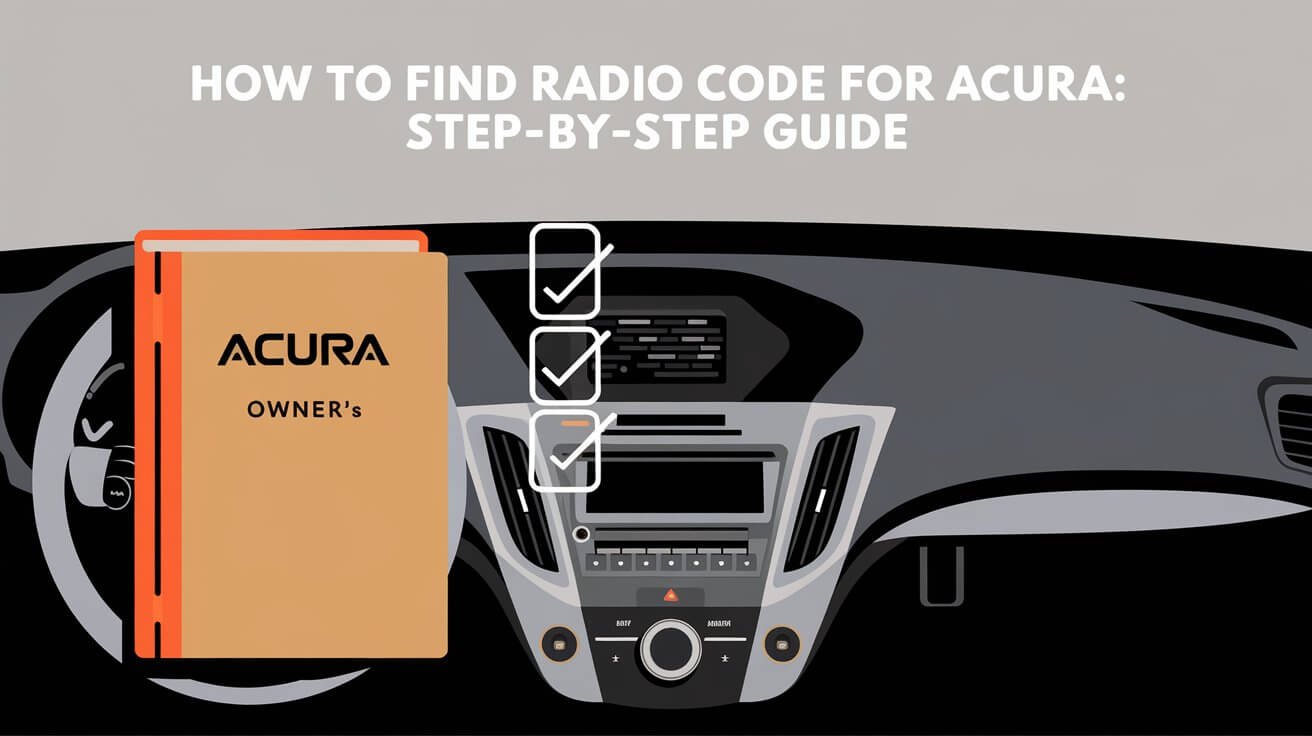
Having an Acura car means you get to enjoy many perks, like top-notch security features. The radio security code is one such feature. It keeps your car’s sound system safe from unauthorized use, keeping it working well and its value high. If you’ve lost your Acura radio code, there are ways to get it back.
We’ll show you how to find your Acura radio code. This way, you can take back control of your car’s entertainment system.
Benefits of Radio Security Codes in Acura Vehicles
Acura’s radio security codes do more than just cause frustration. They add value to your car-owning experience. They protect against theft and help keep your car’s value high.
Anti-theft Protection Features
Radio security codes in Acura cars are a big plus. They make it hard for thieves to mess with your audio system. This keeps your car’s sound system safe and secure.
Battery Disconnect Protection
These codes also protect your audio system if the battery goes out. If your battery is disconnected, the code keeps your system locked. This keeps your car’s sound system safe during repairs or maintenance.
Vehicle Resale Value Impact
Having a working radio security code can also boost your car’s resale value. Buyers like a car with a secure audio system. This can make your Acura more appealing and increase its value when you sell it.
Acura’s radio security codes are a big plus. They help protect your car from theft, keep your system safe during repairs, and even increase your car’s resale value.
Required Information Before Starting
Before you can get the Acura radio security code or anti-theft code, you need two important things. You’ll need your vehicle’s Identification Number (VIN) and the radio serial number. These are key for getting the security code from the right places.
The VIN is a 17-character code that makes your Acura unique. You can find it on the driver’s side dashboard, door jamb, or in your registration. Knowing your VIN helps you find the right security code for your Acura.
You also need the serial number of your Acura’s radio. This number is on a sticker or engraved on the radio itself. Having both the VIN and the radio serial number ready makes getting the security code easy and smooth.
Locating Your Acura VIN Number
To find the radio code for your Acura, start by locating your vehicle’s unique ID number, known as the VIN. The Acura VIN is found in several places, making it easy to get the info you need. This info helps you unlock your radio’s security code.
Common VIN Locations
The Acura VIN is usually seen on the driver’s side dashboard, near the windshield. It’s also on the driver’s side door jamb, where the door meets the frame. Plus, it’s printed on your vehicle’s registration and insurance papers.
Vehicle Registration Documents
Your Acura’s registration certificate is a great place to find the VIN. This document, given by the state or local DMV, clearly shows the VIN. It’s a handy reference when looking for the acura radio codes.
Insurance Documentation Method
If you can’t find the VIN in the usual spots, check your Acura’s insurance papers. The VIN is needed for insurance policies, so it’s on your insurance card or declarations page.
Knowing where to look for the VIN and using your vehicle’s official documents will help you find the radio code for your Acura.
Finding Your Radio Serial Number
Getting your Acura radio code starts with finding your vehicle’s radio serial number. This number is key to getting the code. It lets Acura’s support or online tools know which audio system you have and give the right security code.
To find the serial number, check your owner’s manual, the audio system, or online tutorials. Many Acura models have the serial number on a label or sticker inside the dashboard, center console, or glove compartment. Some radios also have it on the back.
If you’re not sure where to look, YouTube tutorials or forums for your Acura model can help. They give clear steps to find and identify the serial number. This makes it easy to retrieving acura radio codes or acura stereo code retrieval.
| Automaker | Online Code Request | Dealer Service |
|---|---|---|
| Honda | ✓ | ✓ |
| Mitsubishi | ✓ | ✓ |
| Volvo | ✓ | ✓ |
How To Find Radio Code For Acura
If you own an Acura, finding the radio code is key to unlocking your car’s audio system. You can easily get the code through Acura’s official website and online customer portal. Let’s look at the ways to get the radio code for your Acura.
Official Website Method
Start by visiting the Acura website at www.acura.com. Go to the “Owners” section and find the “My Garage” feature. This is where you can find your vehicle’s information, including the radio code.
My Garage Portal Access
To use the “My Garage” portal, create a profile first. It’s easy to do by entering your vehicle’s VIN and other details. After setting up your profile, you can easily get the radio code for your Acura.
Profile Setup Process
- Go to the Acura website and click on the “Owners” section.
- Look for the “My Garage” feature and click on it.
- If you don’t have an account, click on the “Sign Up” button to create a new profile.
- Follow the on-screen instructions to enter your Acura’s VIN and other required information.
- Once your profile is set up, you should be able to access your radio code within the “My Garage” portal.
Using the official Acura website and the “My Garage” feature, you can quickly find your Acura’s radio code. This keeps your audio system secure and accessible, even after a battery disconnection or other issues.
Customer Support Phone Method
Acura offers a dedicated customer support line at 1(800) 999-1009. When you call, have your vehicle’s VIN and radio serial number ready. This info helps Acura reps quickly get your retrieving acura radio codes and help with acura audio system unlock.
The support team is ready to help you get your radio security code. They’ll check your vehicle’s details, find the code, and give you the access you need to your Acura’s audio system.
Using the Acura customer support line is easy and reliable for getting your radio code. The team is knowledgeable and will make sure you have a smooth experience. They’ll help you get your Acura’s audio system working again quickly.
Alternative Code Retrieval Methods
If you can’t get your Acura’s radio security code online or by phone, don’t worry. There are other ways to find it. You can try visiting an Acura dealership or check online databases.
Dealer Visit Options
Acura dealerships can help you get your radio security code. They might charge a small fee for this service. When you go, have your vehicle’s VIN and the radio’s serial number ready.
Online Databases
Online forums and databases can also help you find your acura radio anti-theft code. You’ll need to give your car’s make, model, year, and VIN. They might ask for the radio’s serial number too.
Keep in mind, these options might cost more or need extra steps. But they can be good alternatives if the usual ways don’t work.
Radio Code Entry Instructions
Unlocking your Acura’s radio or stereo system is easy. You can get the code from the official website, My Garage portal, or by calling customer support. Here’s a simple guide to unlock acura radio and get your Acura’s audio system working again.
- Find the radio or stereo unit in your Acura’s dashboard. It might be a separate unit or part of the central console, depending on your model.
- Turn on the radio or stereo by pressing the power button.
- Enter the acura stereo code retrieval code you got earlier. Use the number buttons on the radio to do this.
- Once you enter the code, the radio should unlock and work as usual. You might hear a confirmation tone or see a success message.
- If the code doesn’t work, check if you entered it right. If you’re stuck, see the troubleshooting section for help.
The steps might change a bit based on your Acura’s year, make, and model. But the basic process of unlocking acura radio with the code is the same for all. By following these steps, you can quickly fix your Acura’s audio system.
Troubleshooting Common Code Issues
Unlocking your Acura radio can sometimes be tricky. But, with the right steps, you can fix it quickly. Let’s look at common problems and how to solve them.
Error Message Solutions
If you see an error message, don’t worry. It might be because of a wrong code, a glitch, or a radio problem. Here’s what you can do:
- Make sure the code you’re using is correct. Check it against what you got from the official sources or customer support.
- Try entering the code again, slowly and carefully. This way, you avoid typos.
- If it keeps showing the error, look in your Acura’s manual or call the manufacturer’s customer service for help.
System Lock Prevention
Another issue is a system lock from wrong codes. It’s a safety feature to keep your Acura’s audio safe. To avoid this and make code entry smooth:
- Enter the code slowly and double-check each digit.
- If you mess up, stop and start with the right code.
- Don’t keep trying wrong codes, as it can lock the system and turn off the radio.
- If it does lock, follow the manufacturer’s advice to unlock it.
Knowing these common problems and how to fix them helps you reset your Acura radio. This way, you can get your audio system working again after a battery change or other services.
Safety Measures and Code Storage
After getting the acura radio anti-theft code for your Acura, it’s key to keep it safe. This step helps avoid trouble if the battery goes dead or you need to reset the radio.
To keep your acura radio codes safe and easy to find, take these steps:
- Write down the code in a safe spot, like a notebook or a digital app.
- Keep a backup in a safe place, like a fireproof safe or a secure online service.
- Don’t keep the code in your car. It could fall into the wrong hands and harm your car’s security.
- If you’re selling or giving away your Acura, remove the code from your car and any backups. This keeps your info safe.
Doing these things, you protect your acura radio anti-theft code. This keeps your Acura safe and secure, making every drive better for years.
Wrap-Up
Finding the radio code for your Acura is easy. You just need to go to the right places, have the right info, and follow the steps. You can use the Unlock Car Stereo website, My Garage portal, or call customer support. Make sure you have your Vehicle Identification Number (VIN) and radio serial number ready.
Unlocking your Acura’s radio system helps protect your car and keeps its value high. With the right steps, you can get your radio code fast. This lets you enjoy all your Acura’s entertainment features, making your drives better and keeping you connected.
If you run into problems or have more questions, Acura’s customer support is here to help. They make sure you can find radio code for acura and retrieve acura radio codes smoothly. By following this guide, you can unlock your Acura’s audio system and keep enjoying its top-notch features.
Common Queries
How can I retrieve the radio code for my Acura vehicle?
You can get the Acura radio code from the official Acura website (www.acura.com). Go to the “Owners” and “My Garage” sections. Create a profile and enter your VIN and serial number to see the code.
Or, you can call Acura customer support at 1(800) 999-1009. They can help you, but you’ll need your VIN and serial number.
What are the benefits of having a radio security code in my Acura vehicle?
Acura radio security codes protect against theft. They also prevent issues when the battery is disconnected. Plus, they can increase your car’s resale value.
What information do I need before attempting to retrieve the Acura radio code?
You’ll need your Vehicle Identification Number (VIN) and radio serial number. These are key for getting the security code.
Where can I find the VIN number on my Acura vehicle?
The VIN is in several places. Look on the driver’s side dashboard, door jamb, and in your vehicle’s documents.
How do I locate the radio serial number on my Acura?
The radio serial number is vital for the code. YouTube tutorials can guide you on finding it on your Acura’s audio system.
How do I find the Acura radio code using the official website?
Visit www.acura.com and go to “Owners” then “My Garage.” Create a profile and enter your VIN and serial number. The code will appear for you to use.
Can I get the Acura radio code by calling customer support?
Yes, call Acura customer support at 1(800) 999-1009. Have your VIN and serial number ready to make it quicker.
Are there any alternative methods for retrieving the Acura radio code?
If online and phone don’t work, try an Acura dealer or reputable online databases. These might need more info or cost money.
How do I enter the radio code to unlock my Acura audio system?
With the code, follow the instructions to unlock your Acura audio system. This usually means pressing certain buttons or combinations on the radio.
What are some common issues I may encounter when entering the radio code?
You might see error messages or system locks. Knowing how to fix these can help unlock your Acura radio.
What should I do with the Acura radio code after retrieving it?
Keep the radio code safe for later use. This helps avoid trouble if you need to reset the radio again.
