How To Replace A Battery In An Acura Key Fob: Easy Steps
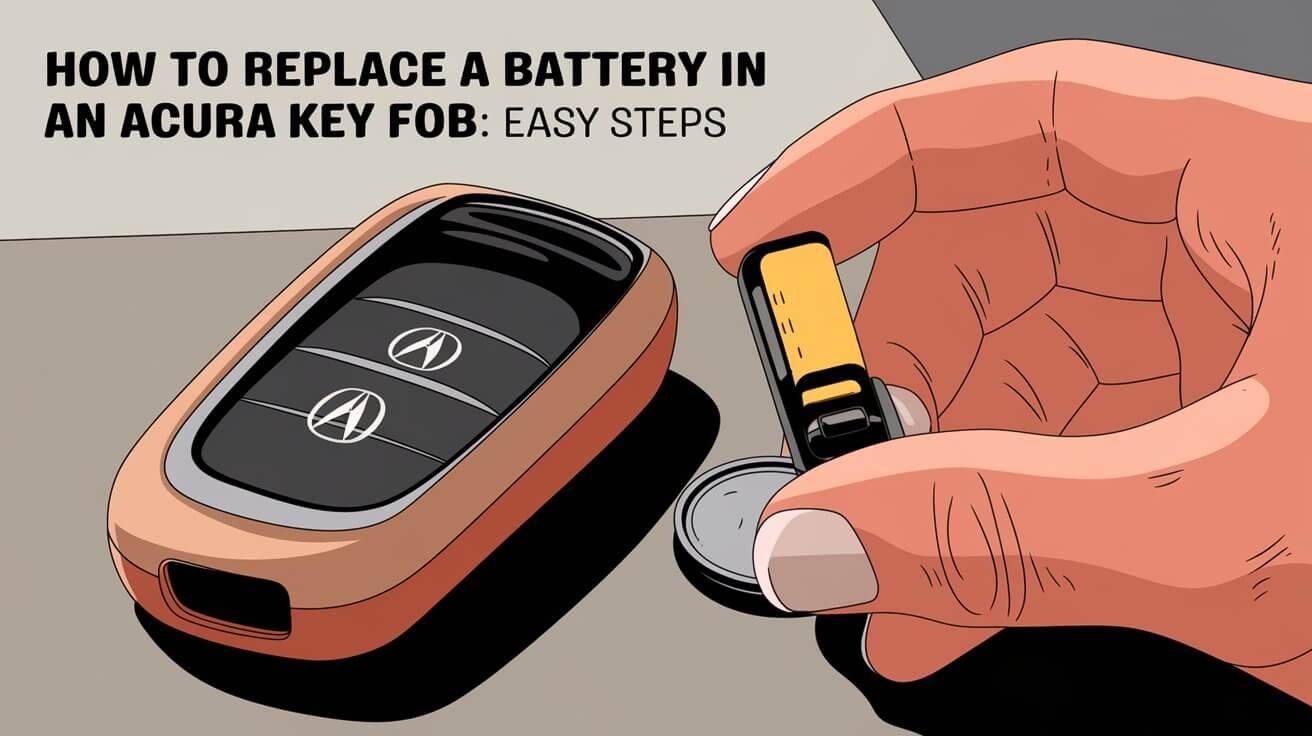
Ever found yourself stuck because your Acura key fob stopped working? Don’t worry! Replacing the battery is easy and can fix the problem quickly. But have you wondered why some key fob batteries drain faster? Let’s explore how to replace an Acura key fob battery and find ways to make it last longer.
Tools Required for Acura Key Fob Battery Replacement
Replacing the battery in your Acura key fob is easy with the right tools. Whether you’re doing it yourself or getting help, having the right tools makes it smooth.
Essential Tools for Safe Disassembly
You’ll need a flat-head screwdriver or a similar tool to open the key fob. This helps avoid damaging the inside parts. Make sure you work on a flat surface to avoid losing small parts.
Optional Equipment for Professional Results
- Precision tweezers: These are great for handling the key fob’s small parts carefully. They help keep everything organized.
- Magnifying glass or loupe: Useful for checking the parts closely. It ensures the battery is placed right during reassembly.
- Anti-static mat or work surface: This helps prevent static electricity damage to the key fob’s electronics.
With the right tools, you can replace your Acura key fob battery confidently. It makes the process easy and stress-free.
Identifying Your Acura Key Fob Model and Battery Type
To replace your Acura key fob’s battery, first find out your model and battery type. Most Acura key fobs use a CR2032 lithium coin battery. It’s important to know your Acura model’s needs to buy the right battery.
The 2014 Acura MDX, for example, needs a CR2032 battery in its key fob. Knowing this saves you time and trouble. Many Acuras, like the TLX, RDX, ILX, and RLX, also use CR2032 batteries. But, some might need a CR2025 instead.
| Acura Model | Key Fob Battery Type |
|---|---|
| MDX (2014) | CR2032 |
| TLX | CR2032 |
| RDX | CR2032 |
| ILX | CR2032 |
| RLX | CR2032 |
| TSX | CR2032 or CR2025 |
Finding the right acura key fob cr2032 battery is key for a successful acura fob battery swap. Knowing your Acura model’s needs lets you buy the correct battery. Then, you can replace it with confidence.
Safety Precautions Before Starting the Replacement
Replacing the battery in your Acura key fob needs careful safety steps. First, prepare a clean, flat workspace. This helps avoid losing small parts that could easily get lost. It makes the battery replacement process easier.
Workspace Preparation Tips
Work in a well-lit, clutter-free area. Clear the surface of any loose items or tools. This prevents accidental drops or misplacements during the battery replacement.
Static Electricity Prevention Methods
Static electricity is a concern when handling electronic devices like your Acura key fob. To avoid static discharge, wear an anti-static wrist strap or touch a grounded metal surface before starting. This protects the sensitive electronic parts in your key fob.
Following these safety steps, you can replace the battery in your Acura key fob smoothly. This is true whether you’re how to replace a battery in an acura key fob or need acura key programming services.
How To Replace A Battery In An Acura Key Fob
Replacing the battery in your Acura key fob is easy to do at home. It works the same for both Acura key fobs and smart keys. Just follow these simple steps to get your remote access and keyless entry working again.
First, find the physical key in your fob. Gently pull it out to access the inside. Then, use a flathead screwdriver or small tool to open the fob casing. Be careful not to break it.
After opening, you’ll see the battery. Use a non-metal tool like a plastic toothpick or tweezers to take out the old CR2032 battery. Remember the battery’s orientation to put the new one in right.
- Locate the physical key within the Acura key fob and gently pull it out.
- Use a flathead screwdriver or small tool to carefully pry open the key fob casing.
- Identify the battery in its holder and use a non-metallic tool to remove the old CR2032 battery.
Now, put in the new battery. Make sure the + and – terminals are right, then press the battery into place. Close the fob and put the key back in. Your key fob battery replacement is done!
Doing this, you can fix your Acura smart key or fob. Dispose of the old battery right. Enjoy your Acura’s remote access and keyless entry system working again.
Proper Battery Removal Techniques
Replacing the battery in your Acura key fob needs careful handling. The steps for acura keyless remote battery installation or diy acura key fob repair must be done gently. This prevents damage to the internal parts.
Handling Internal Components
Start by carefully removing the battery. Be gentle with the key fob’s internal parts. They are small and can break easily if mishandled.
Button Preservation Steps
- Carefully remove the key fob casing, taking note of how the buttons are positioned.
- Gently lift out the buttons, ensuring they maintain their original orientation.
- Place the buttons in a safe, secure area to prevent them from getting lost or damaged during the battery replacement process.
Following these steps, you can ensure a successful acura keyless remote battery installation or diy acura key fob repair. It’s important to handle the parts and buttons with care. This keeps your Acura key fob working well for a long time.
Installing the New CR2032 Battery Correctly
Replacing the battery in your Acura key fob is easy to do at home. First, remove the old battery safely. Then, it’s time to put in the new CR2032 battery. Here’s how to do it right:
- Make sure the new CR2032 battery is in the same way as the old one. The positive (+) side should be up, matching the positive (+) mark on the holder.
- Put the new battery into the holder gently. It should fit well and be even with the surface.
- Before closing the fob, check that all parts, like the buttons, are in the right place.
Following these easy steps, you can replace the acura key fob cr2032 battery. This will make your Acura’s keyless entry system work again. Don’t forget to throw away the old battery safely because it might have harmful chemicals.
Testing Your Newly Replaced Key Fob Battery
After replacing the battery in your Acura key fob, it’s key to check if it works right. This makes sure your key fob keeps working well. It also keeps your Acura vehicle safe and convenient for you.
Signal Strength Verification
Stand near your Acura and press the lock, unlock, or any other button on your key fob. Listen for the beep and see if your Acura’s lights flash or doors unlock. If it does, the new battery is working well.
Button Function Assessment
Now, test each button on your key fob. Try locking and unlocking the doors, opening the trunk, and any other features. All buttons should work fast and well. If not, check the battery or get help from a pro.
Testing the signal and buttons shows the new battery is in and ready. If problems come up, check the guide’s troubleshooting section for help.
Troubleshooting Common Battery Replacement Issues
Replacing the battery in your Acura key fob is usually simple. But sometimes, you might run into a few common problems. If your acura key fob battery replacement makes the fob unresponsive or weak, don’t fret. These issues are often easy to fix.
One common problem is putting the battery in wrong. Make sure the new acura smart key battery change is in right, with the positive and negative sides facing each other. Also, check that all parts inside are well placed before putting the fob back together.
- Check if the battery type fits your Acura key fob model.
- Make sure the fob’s cover is closed and sealed to avoid any problems.
- Test the fob’s range and button response to see if it’s working right.
Sometimes, even with a new battery, the fob might not work. This could mean there’s damage to the fob or a problem with the car’s security system.
| Issue | Possible Cause | Solution |
|---|---|---|
| Unresponsive key fob | Improper battery installation | Reinsert the battery, ensuring proper polarity |
| Weak signal strength | Incorrect battery type or worn-out battery | Replace the battery with a CR2032 or compatible model |
| Occasional unresponsiveness | Security system programming issue | Contact your Acura dealer for further assistance |
Following the right steps and fixing any problems, you can easily solve most acura key fob battery replacement issues. This will get your Acura key fob working again.
Final Thoughts
Replacing the battery in your Acura key fob is easy and can save you time and money. Just follow the right steps and be careful. This way, you can keep your Acura’s keyless remote working well without needing a professional.
Keeping up with maintenance, like replacing the battery when it’s low, helps your key fob work right. With the right tools and a little care, most Acura owners can change their key fob battery at home. This guide shows you how to do it with acura keyless remote battery installation and diy acura key fob repair.
Taking good care of your Acura key fob, you can avoid the trouble and cost of replacing it. This keeps your vehicle safe and easy to use for many years.
