How To Reset Acura Tl Oil Life: Simple Steps
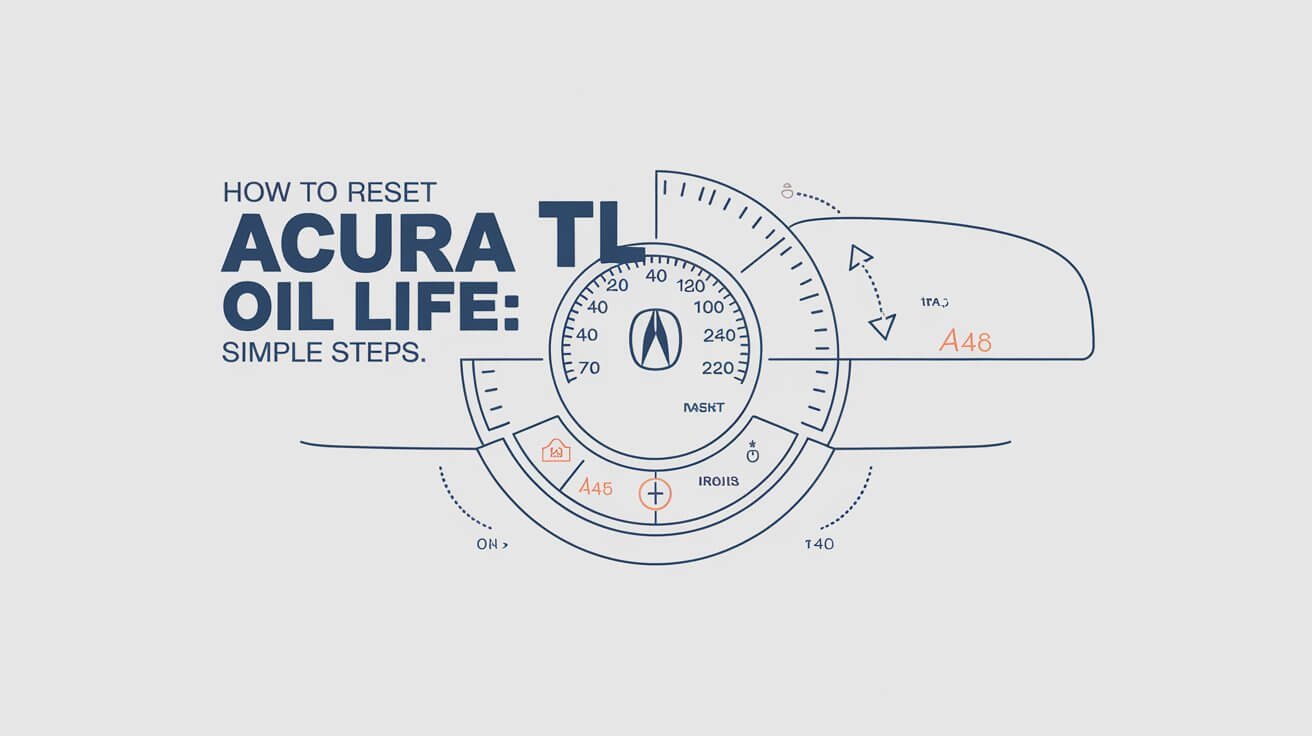
Monitoring your Acura TL’s oil life is crucial for its optimal performance and longevity. After an oil change, resetting the oil life indicator is necessary. This ensures the vehicle’s maintenance needs are accurately tracked. In this guide, we’ll detail the step-by-step process for resetting the oil life on different Acura TL models. This empowers you to manage your routine service and repairs effectively.
Reset Method for 2000-2003 Acura TL Models
Resetting the oil life indicator on your 2000-2003 Acura TL is simple and quick. It involves just a few steps. This method helps you keep your vehicle’s oil change up-to-date, following your vehicle owners manual recommendations.
Required Buttons and Controls
To reset the oil life on your 2000-2003 Acura TL, find the SELECT and RESET buttons near the steering wheel. These are usually on the instrument panel or center console. They let you manage the vehicle’s maintenance settings.
Step-by-Step Reset Process
- Ensure the ignition is in the OFF position.
- Press and hold the SELECT and RESET buttons simultaneously.
- While holding the buttons, turn the ignition to the ON position.
- The maintenance light will blink and then stay solid for about 15 seconds before turning off, indicating a successful reset.
Verification After Reset
After resetting, check if the oil life indicator has been reset. Look at the maintenance light on your dashboard. If it’s off, the reset was successful. Your oil change procedure is now updated.
This quick reset method also works for some Acura MDX, CL, and RSX models from 2000-2003. Always check your vehicle owners manual for specific instructions for your Acura TL or other models.
Advanced Reset Procedure for 2004-2008 TL Models
Resetting the oil life on your 2004-2008 Acura TL requires a bit more effort than earlier models. However, our detailed guide makes it straightforward. The key is to use the multi-information display (MID) on your dashboard. This allows you to access the oil life reset function.
- Begin by using the info toggle button on your steering wheel to reach the oil life screen on the MID.
- After that, press and hold the SEL/RESET button until “OIL LIGHT RESET” shows up.
- Choose the “RESET” option by toggling up or down, then press the SEL/RESET button again to finish.
This reset method isn’t just for Acura TL owners. It also applies to certain Acura MDX, RDX, and TSX models from 2004-2008. By resetting your acura tl service intervals correctly, you ensure your vehicle’s oil life monitoring system works well. This helps you manage your diy auto repair tasks effectively.
“Resetting the oil life on your Acura TL is an essential part of maintaining your vehicle’s health and performance.”
Remember, resetting your oil life regularly is vital for your Acura TL’s optimal performance. By following these easy steps, you can handle this critical maintenance task. This keeps your car running smoothly for many miles ahead.
Using the Multi-Information Display for Oil Life Reset
Resetting the engine oil life in your Acura TL is simple, thanks to the multi-information display. It shows the oil life as a percentage, from 100% to 0%. This makes it clear when it’s time for a new engine oil. Let’s explore how to reset the oil life through this display.
Accessing the Oil Life Menu
First, turn the ignition to position (II) but don’t start the engine. Next, press the SEL/RESET button on the display until the engine oil life appears. This will open the oil life menu, starting the reset process.
Completing the Reset Sequence
To reset the oil life, hold the SEL/RESET button for more than 10 seconds. This will activate the reset mode. In this mode, use the INFO button to choose “RESET.” Then, press SEL/RESET to finish the reset.
Confirming Successful Reset
After these steps, the maintenance item codes will clear, and the oil life will reset to 100%. This confirms a successful reset. It’s vital for following the Acura maintenance guide and keeping your engine in top shape.
Learning to reset the oil life through the multi-information display ensures your Acura TL runs smoothly. It also protects your investment.
Different Reset Methods Based on TL Model Years
As Acura TL owners, we understand that resetting the oil life indicator varies by model year. Whether your vehicle is a 2000-2003 TL or a 2004-2008 model, knowing the correct reset method is crucial. It helps maintain your vehicle’s upkeep efficiently.
2000-2003 TL Models
For Acura TLs from 2000 to 2003, resetting the oil life is simple. Use the SELECT and RESET buttons with a specific ignition sequence. Your vehicle owners manual will guide you through the exact steps.
2004-2008 TL Models
Acura TLs from 2004 to 2008 require the multi-information display and steering wheel controls for resetting. You’ll need to navigate through menus to reach the maintenance info section. Your owner’s manual will provide the detailed steps.
Newer TL Models
For 2013-2016 Acura TLs, resetting the oil life involves the CUSTOMIZE SETTINGS screen and the MAINTENANCE INFO section. Follow the on-screen instructions, as the steps can differ by year and trim.
Regardless of your Acura TL’s model year, always refer to your vehicle owners manual for the most accurate reset instructions. Understanding the correct reset procedure ensures your maintenance schedule remains on track. This keeps your vehicle running at its peak performance.
How To Reset Acura TL Oil Life Through Maintenance Menu
Resetting the oil life on your Acura TL is simple, especially for newer models. Accessing the maintenance menu allows you to reset the oil life indicator. This ensures your vehicle is prepared for its next service interval.
Models from 2013 and later require using the steering wheel controls to navigate the maintenance menu. Begin by turning the ignition to position (II). Then, press and hold the SEL/RESET button for over 10 seconds until the Maintenance Minder light blinks.
- Scroll through the maintenance information menu using the steering wheel controls until you reach the “MAINTENANCE INFO” option.
- Press the SEL/RESET button to select this option.
- Toggle the menu up to the “RESET” option and press SEL/RESET to confirm the oil life reset.
This method is consistent across various Acura models, including the MDX, RDX, and ILX. It’s a familiar process for Acura owners. Resetting the acura tl service intervals through the maintenance menu ensures your Acura TL is well-maintained and ready for the road ahead.
Always check your owner’s manual for specific instructions on resetting the service light reset for your Acura TL model year. Proactive maintenance is crucial for keeping your vehicle in top condition.
Common Issues During Oil Life Reset Process
Resetting the oil life on your Acura TL is typically simple. Yet, even seasoned diy auto repair experts might hit a few bumps. We’ll look at some troubleshooting tips to help you overcome any obstacles during the oil life reset.
Troubleshooting Reset Problems
One frequent problem is the oil life reminder light not turning off after the reset. If this occurs, make sure you’re following the exact steps for your Acura TL model year. The reset process can differ across model years, so always check your acura maintenance guide for the right steps.
- Ensure you’re pressing the correct buttons or controls in the right order.
- Check that the multi-information display is showing your inputs correctly.
- If the light won’t reset, try again, being very careful to follow each step accurately.
System Error Messages
Another issue you might face is system error messages on your Acura TL’s display. These codes suggest problems with the oil life monitoring system or other vehicle systems. If you see these messages, note the specific code and consult your owner’s manual or contact an Acura service center for advice.
“The oil life reset process is usually straightforward, but if you encounter any issues, don’t hesitate to seek professional assistance. Acura’s knowledgeable technicians can help you troubleshoot and resolve any problems you may face.”
Tackling any problems during the oil life reset, you can keep your Acura TL in top shape. This ensures a smooth and enjoyable ownership experience.
Oil Life Monitoring System Benefits
The Acura TL’s advanced oil life monitoring system revolutionizes engine oil replacement. It doesn’t just track mileage; it considers various driving conditions and engine operations. This approach provides a more accurate estimate of the oil’s remaining life.
It monitors engine temperature, load, and revolutions to predict when the oil needs changing. This ensures the oil is changed at the perfect time. Regular resets after each oil change help the system recalibrate, offering precise recommendations for the next service interval.
| Benefit | Description |
|---|---|
| Timely Maintenance | The oil life monitoring system ensures timely oil changes, preventing engine wear and tear. |
| Improved Engine Health | Optimal engine oil conditions contribute to longer engine life and better performance. |
| Cost Savings | Proper oil change intervals can prevent expensive engine repairs, making the Acura TL cost-effective. |
Whether you’re a DIY enthusiast or prefer professional engine oil replacement services, the Acura TL’s system is invaluable. It ensures your vehicle runs optimally, offering peace of mind with a well-maintained Acura TL.
Service Interval Guidelines for Acura TL
Keeping your Acura TL in top shape requires knowing the right service intervals and maintenance signs. The oil life monitoring system in your Acura TL is more precise than just mileage. It suggests oil changes every 5,000 to 7,500 miles, based on your model year and driving habits.
Recommended Oil Change Schedules
Acura’s maintenance guide advises changing engine oil every year if the service message doesn’t pop up within 12 months after resetting. Also, brake fluid should be replaced every 3 years, regardless of the Maintenance Minder’s advice.
Maintenance Indicators
- The oil life indicator shows the oil’s remaining percentage, with 90% meaning 10% has been used and 90% is left.
- Opinions vary on when to change oil based on the indicator. Some change it at 50% while others wait until 5% or zero.
- Regularly checking and topping up the oil level weekly is essential to avoid engine damage.
Regular oil changes and resetting the oil life indicator are key to your Acura TL’s performance and longevity. Adhering to service intervals and monitoring maintenance indicators ensures your vehicle remains in optimal condition for years.
| Maintenance Task | Recommended Interval |
|---|---|
| Replace engine oil | Annually or when oil life indicator reaches 0% |
| Replace brake fluid | Every 3 years |
| Inspect idle speed | Every 160,000 miles |
| Replace air cleaner element | Every 15,000 miles in dusty conditions |
| Replace dust and pollen filter | Every 15,000 miles in urban areas with high soot |
| Replace spark plugs | Every 60,000 miles/100,000 km in very high or low temperatures, or when towing |
| Replace engine coolant | Periodically |
| Replace rear differential fluid | As needed |
Sticking to the recommended service intervals and maintenance indicators, your Acura TL will continue to provide reliable performance for many years.
Professional Service vs DIY Oil Life Reset
Resetting the oil life on your Acura TL offers two paths: professional service or DIY. The DIY route can be quicker and cheaper. Yet, professional service brings unique benefits.
Acura dealerships and certified mechanics have the tools and knowledge for a detailed inspection with your oil change. They ensure the oil life reset is done right, fixing any issues that led to the low oil life. This comprehensive maintenance extends your Acura TL’s life and keeps it running at its best.
However, if you’re into vehicle care and have the right tools, DIY oil life reset is a budget-friendly option. By following your owner’s manual, you can reset the oil life indicator easily. This method is great for those who enjoy the hands-on aspect of auto repair.
Most Common Questions
How do I reset the oil life indicator on my Acura TL?
The method to reset the oil life indicator varies by Acura TL model year. For 2000-2003 models, press the SELECT and RESET buttons near the steering wheel. Models from 2004-2008 require the multi-information display and steering wheel controls.
What is the step-by-step process for resetting the oil life on a 2000-2003 Acura TL?
To reset the oil life on a 2000-2003 Acura TL, follow these steps: 1. Press and hold the SELECT and RESET buttons with the ignition off. 2. Turn the ignition to the ON position. 3. The maintenance light will blink and then stay solid for about 15 seconds before turning off, indicating a successful reset.
How do I reset the oil life on a 2004-2008 Acura TL?
To reset the oil life on a 2004-2008 Acura TL, use the multi-information display and steering wheel controls: 1. Navigate to the oil life screen using the info toggle button. 2. Press and hold the SEL/RESET button until the OIL LIGHT RESET option appears. 3. Toggle up to reset and press SEL/RESET again to complete the process.
How do I reset the oil life using the multi-information display?
To reset the oil life using the multi-information display: 1. Start with the ignition in position (II) without starting the engine. 2. Press the SEL/RESET button repeatedly until the engine oil life is displayed. 3. Hold the SEL/RESET button for over 10 seconds to enter the reset mode. 4. Select RESET using the INFO button, then press SEL/RESET to complete the process.
Are there different oil life reset methods for other Acura TL model years?
Yes, the oil life reset methods vary by Acura TL model year. For 2000-2003 models, use the SELECT and RESET buttons. Models from 2004-2008 require the multi-information display. Newer models from 2013-2016 may need navigating to CUSTOMIZE SETTINGS and then MAINTENANCE INFO to reset the oil life.
How do I reset the oil life on newer Acura TL models?
For Acura TL models from 2013 and newer, reset the oil life using the steering wheel controls: 1. Navigate to the CUSTOMIZE SETTINGS screen and press SEL/RESET. 2. Scroll to MAINTENANCE INFO and press SEL/RESET again. 3. Toggle up to reset and confirm with the SEL/RESET button.
What are some common issues I may encounter when resetting the oil life?
Common issues include the light not resetting or error messages. If the light doesn’t reset, ensure you’re following the correct procedure for your model year. For persistent problems, check for system error messages in the multi-information display. If issues continue, consult your vehicle’s manual or contact an Acura service center for professional assistance.
